14 Best Apps for Schools to Boost Productivity
Apps offer a great way for teachers to make learning fun for kids. In this blog post, you'll explore a list of the 14 best apps for schools and teachers designed to enhance the educational experience of kids. Let's get started!
The Best Mobile Apps for Schools
Here are the best mobile apps for schools that’ll help educators provide a more engaging experience for their students.
1. MentalUP Learning Platform
MentalUP is a learning app scientifically designed by educators, academics, and game developers to provide kids of all ages with a personalized learning experience. It is one of the best apps for schools, offering physical exercises and brain training games.
In addition to helping students practice their cognitive skills, the MentalUP platform also provides students with games and exercises that enrich their understanding of key subjects such as English, Maths, and Science.

It is both a practical and effective platform, keeping kids engaged with educational content and informing teachers with rich performance-tracking tools, reporting modules, and a screen time-limiting feature. So, if you are looking for one of the best apps for elementary schools or any other grades, MentalUP can be a great choice.
MentalUP is your partner in fostering your students' physical and cognitive development! 😎
This multi-awarded app combines 150+ brain training and 240+ physical education games, making it one of the best apps for schools to empower students' learning journey. 🚀
MentalUP is perfect for kids of every age. Join the 10 million teachers and students benefiting from MentalUP! 👪
- Price: regional
- Suitable for kids of all ages
- Support available: Help Center and email
| MentalUP Pros & Cons | |
|---|---|
| What we like | What we don’t like |
| Pedagogically approved | Freemium content is limited |
| Offers plans for multiple family members | |
| Ad-free learning environment | |
2. Parlay Genie
Parlay Genie is an innovative classroom app designed to provide students with interactive classroom discussions. It is a great app to foster kids' communication, problem-solving, and critical thinking skills.
The app’s real-time tracking feature allows educators to monitor and evaluate student participation seamlessly. You can also use this app to play educational quick games to play in the classroom.

This tool not only aids in assessing contributions but also seamlessly integrates discussions into the curriculum, fostering an environment that nurtures the cognitive skills of students.
- Price: Free version or Pro starting at $120
- Suitable for kids of all ages
- Support available: Chatbot, social media
| Parlay Genie Pros & Cons | |
|---|---|
| What we like | What we don’t like |
| It fosters substantive student dialogues. | Freemium content is limited |
| Urges analytical thought and engaged involvement. | |
| Provides meaningful perspectives and constructive input. | |
3. Number Crunchers
Designed for students aged 8-14 years, Number Crunchers transforms math practice into a playful experience, offering a multitude of math games and number puzzles that challenge and educate simultaneously.
Number Crunchers is one of the best new apps for schools. Each puzzle in the app is meticulously designed to embed mathematical concepts within the gameplay, encouraging younger kids to think logically and strategically.
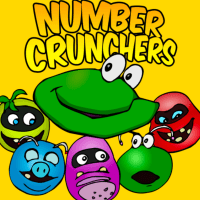
However, the need for in-app purchases to access advanced levels might hinder a seamless learning journey for all users.
- Price: Free ( In-app purchases)
- Suitable for kids 8-14
- Support available: Chatbot, social media
| Number Crunchers Pros & Cons | |
|---|---|
| What we like | What we don’t like |
| Gamifies math learning with an array of interactive puzzles. | Limited free content |
| Fosters critical thinking and problem-solving skills | |
4. Math Adventures
Math Adventures isn't just about solving equations; it's an exciting journey where mathematics meets storytelling. Targeted at children aged 4-6 years, each quest in the app is designed to seamlessly integrate math problems within a narrative.
So, if you are looking for some of the best mobile apps for schools that will make learning a fun adventure, you can try this one. It is great for helping children to practice addition, subtraction, multiplication, and division.

- Price: Free
- Suitable for kids ages 4 to 6
- Support available: FAQ, email
| Math Adventures Pros & Cons | |
|---|---|
| What we like | What we don’t like |
| Math Adventures with captivating narratives | Updates and new content additions might be infrequent |
| Reinforces foundational math concepts. | |
5. EverNote – Best for Note-Taking
Evernote stands at the forefront of productivity tools, offering a comprehensive solution for students and educators alike. Seamlessly integrating into daily routines, this alternative, which is one of the best unblocked apps for school, empowers users by providing a centralized hub for capturing information across various mobile devices.
Evernote offers personalized digital notebooks that accommodate a spectrum of content, from text and images to audio and handwritten notes. Moreover, its advanced functionalities, including document scanning and handwriting recognition, enrich the experience, making information retrieval and categorization a breeze.

- Price: Free version or in-app purchases ($11.99 / Monthly)
- Suitable for all ages
- Support available: FAQ, email
| Evernote Pros & Cons | |
|---|---|
| What we like | What we don’t like |
| Enhanced productivity | Tags seem to be cumbersome |
| Compatible with multiple devices | Having scanning as a part of the app and not a separate download |
| Offline note-taking | |
The Best iPad Apps for Schools
Now, let’s dive into the best iPad apps for schools that’ll revolutionize the teacher's educational toolkit.
6. Amazon Kindle
Typically, you'll require at least one textbook per class, and these can run up costs amounting to hundreds of dollars when purchased from traditional bookstores. Instead, you can consider exploring the Kindle Store, which is available on Amazon.
Here, in many instances, you can opt to either rent or purchase the electronic version of your required textbook at a significantly reduced price compared to its hard copy counterpart.
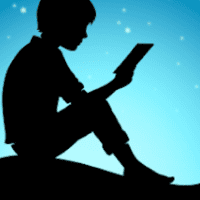
Moreover, the Kindle App itself comes at no cost, granting you direct access to the discounted textbooks you've acquired, right from your iPad. So, it might be considered one of the best mobile apps for schools that makes books more accessible.
Looking for a trustworthy learning app to help your students learn in a more effective way? MentalUP is here to help! 😇
MentalUP is approved by world-leading universities for its academic contribution to the learning journey. It is the ultimate app that helps teachers expand their students' cognitive skills like attention, memory, and logic. 🎵🏈 🎨 🎓
You can provide your kids with a fun way to improve their intelligence! 🔥
- Free (In-app purchases starting at $4.99)
- Suitable for all ages
- Support available: Articles, email
| Amazon Kindle Pros & Cons | |
|---|---|
| What we like | What we don’t like |
| Free books | Eye strain and retention |
| Electronic markers | It's harder to share |
| Dictionary | |
7. Chegg Study
This app provides expert solutions to textbook queries, which often serve as homework assignments or aids for test preparation. Therefore, it is one of the best apps for elementary schools that need to help kids with problem-solving.
Additionally, the platform hosts subject-matter experts who offer direct responses to student inquiries, along with a repository of educational videos.

While Chegg doesn't substitute the necessity of completing your assignments, it serves as a valuable support system when grappling with challenges and approaching deadlines.
- Price: $15.99/monthly
- Suitable for kids of all ages
- Support available: FAQ, email, phone
| Chegg Study Pros & Cons | |
|---|---|
| What we like | What we don’t like |
| Range of services available for students. | Expensive subscription content. |
| Highly effective in solving mathematical equations. | Stringent device restrictions result in frequent account lockouts for paying users. |
8. Duolingo
Duolingo stands as a pioneering language-learning platform, offering a gamified approach to mastering new languages. The app currently offers over 40 languages including the most popular ones like French, English, and Spanish.
Duolingo offers interactive lessons, quizzes, and challenges to engage learners in diverse language skills, from vocabulary and grammar to listening and speaking.

Additionally, its bite-sized exercises and student progress-tracking system make language learning both manageable and rewarding. So, it is one of the best iPad apps for schools looking for fun ways to foster kids' linguistic skills.
- Price: Free
- Suitable for all ages
- Support available: Help center, forum
| Duolingo Pros & Cons | |
|---|---|
| What we like | What we don’t like |
| Gamified lessons | Excessive focus on vocabulary |
| Bite-sized lessons | Restricted or minimal feedback |
| Compact learning sessions | |
9. Mint
Mint sets itself apart from other highlighted iPad apps for college students by centering on budgeting rather than specific tasks. With over 750,000 downloads, this app provides tracking tools, user-friendly visuals, and investment summaries.
For numerous students, college represents their first venture into handling personal finances. To facilitate this adjustment, why not opt for Mint? It's worth mentioning that this is one of the best apps for high schools and it is entirely free to use.

- Price: Free
- Suitable for ages 14 to 24
- Support available: Help center
| Mint Pros & Cons | |
|---|---|
| What we like | What we don’t like |
| Accessible at no cost | Requires an initial investment of time for setup |
| Ensures a high level of security | May occasionally misclassify categories |
| Synchronizes seamlessly with a wide range of financial accounts | Encounters intermittent challenges with account connections. |
The Best New Apps for Schools
This Best New Apps for Schools section delves into the latest and most promising apps tailored to enhance the school experience. Here we go!
10. Swift Playgrounds
Swift Playgrounds immerses users in the world of coding and programming through engaging puzzles and challenges. The app introduces coding concepts in a fun and accessible manner.
Swift Playgrounds provides step-by-step guidance, gradually building coding skills and problem-solving abilities. So, it is one of the best apps for elementary schools aiming to introduce coding concepts to their students.

The app's interactive nature encourages experimentation, enabling students to create their own programs and gain confidence in coding.
Do you know MentalUP is the most kid-friendly app to keep students educated and active? ✅
In addition to combining brain games and fitness exercises, MentalUP provides kids with a completely safe learning environment, including only educational content and no ads. 🎵🏀 🎮
That’s why it is a certified app recommended by educators and pedagogues. Help kids reach an entertaining and effective way of learning thanks to MentalUP! 🙌
- Price: Free
- Suitable for ages 4+
- Support available: FAQ, mail
| Swift Playgrounds Pros & Cons | |
|---|---|
| What we like | What we don’t like |
| Colorful and intuitive interface | Device requirements may make it hard to implement in general coding classrooms |
| Diverse challenges | |
11. Newsela
Newsela is one of the free apps that provides news and literacy, offering a myriad of engaging articles covering diverse topics, ranging from current affairs to mythology, literature, and science. So, it is one of the best new apps for schools.
Individuals have the option to opt for a no-cost account, granting access to news and current events, or premium subscriptions providing daily news updates and subject-specific content across ELA, social studies, science, and SEL disciplines.

- Price: Free
- Suitable for ages 4+
- Support available: FAQ, mail
| Newsela Pros & Cons | |
|---|---|
| What we like | What we don’t like |
| Extensive collection of engaging | Needs better search and filtering |
| Versatile nonfiction texts spanning various subjects | |
| Adaptable to multiple curriculum areas. | |
12. S’moresUp
S'moresUp stands out as an app designed to streamline chore management by enabling task tracking and assigning duties to children. It supports multiple children, allowing them to accumulate points redeemable for rewards.
S'moresUp offers an engaging method for children to tackle chores. Through point-based incentives redeemable for rewards, the app motivates children to accomplish tasks.

This one of the best behavior-tracking apps for schools facilitates effortless customization with personalized templates for each child and enables easy assignment of rewards, all within its interface.
- Price: $4.99/month
- Suitable for ages 4+
- Support available: Email, FAQ, social media
| S’moresUp Pros & Cons | |
|---|---|
| What we like | What we don’t like |
| Works best in mobile portrait mode | Setting it up can be time-consuming. |
| Very easy to set up and user-friendly | Presented in American English, potentially less familiar to UK users. |
| Allows profile pictures to make the accounts personalized | |
13. Ocean Rift
As one of the best VR apps for schools, Ocean Rift is the world’s first Virtual reality aquatic safari park. You can try it if you would like your students to explore the underwater world engagingly and effectively.
The student virtually swims underwater, with total freedom of movement, and can watch various fish and other animals including dolphins, sharks, turtles, and even dinosaurs!
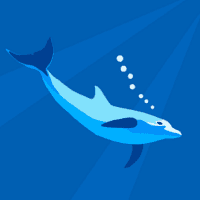
So, if you are looking for one of the best apps for schools to bring entertainment to biology or natural sciences classes, you should consider trying this app with your students.
- Price: $9.99/month
- Suitable for ages 4+
- Support available: FAQ
| Ocean Rift Pros & Cons | |
|---|---|
| What we like | What we don’t like |
| Utilizing robust hardware capabilities for stunning visuals. | Some animals are more rendered than others |
| User-friendly design ensuring accessibility across age ranges. | Gets boring after a while |
| Creating a serene, tranquil ambiance for relaxation. | |
14. Pear Deck
Pear Deck functions as an interactive tool for presenting lessons, accessible through the web or as an add-on integrated with different programs. Using unique codes, students participate in teachers' sessions, following the slideshow through their devices.
The Premium plan enables students to engage with self-paced decks both in class and at home. During in-person sessions, teachers can create specific junctures housing various question formats like drawing, dragging, text, numbers, or multiple choice.
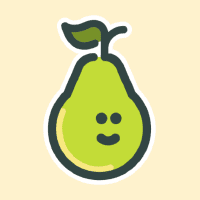
Additionally, the app provides Instant access to students' responses and empowers teachers to assess kids' learning journeys in real-time. That’s It’s one of the best Google School apps for schools.
- Price: $149.99/annually
- Suitable for ages 4+
- Support available: Phone, mail, FAQ
| Pear Deck Pros & Cons | |
|---|---|
| What we like | What we don’t like |
| Interactive and engaging | The free version offers limited features |
| Performance tracking | |
| Suitable for all grade levels | |
What to Consider Choosing The Best Apps for Schools
When looking for the best apps for schools, there are several critical factors to consider. Here are key points to consider when choosing the most suitable apps for your educational institution:
- Curriculum Alignment: Ensure the app aligns with the curriculum standards of your educational institution, providing content that complements and enhances the subjects being taught.
- Data Privacy Compliance: Prioritize apps that comply with strict data privacy regulations and offer robust security measures. Look for apps with clear privacy policies, data encryption, and adherence to regulatory standards like COPPA or GDPR, safeguarding student information.
- User Interface and Accessibility: Evaluate the app's user interface for intuitiveness and accessibility across various devices and platforms.
- Integration with Existing Systems: Choose apps that seamlessly integrate with the school's existing infrastructure, such as Learning Management Systems (LMS) or student information systems. Compatibility ensures smooth implementation and data sharing.
- Customization and Flexibility: Prioritize apps that allow customization to tailor content and features according to the school's specific needs.
- Teacher and Student Feedback: Assess reviews and testimonials to gauge user experiences and the app's effectiveness in enhancing learning outcomes.
- Cost vs. Value: Evaluate the app's cost concerning its value and features offered. Consider the initial investment and potential additional expenses, such as in-app purchases or subscription fees, to ensure the app provides substantial educational value within the budget.
- Support and Training: Look for apps that offer comprehensive support and training resources for teachers, administrators, and IT staff.
Wondering why to choose MentalUP? 💭
MentalUP is the best way to enable students to use technology beneficially. It is one of the rare apps providing personalized learning and exercise plans tailored to students' age, skill, and level. ✨ 💯
It is time for you to enable your students to stretch their skills at their own pace! 👍
14 Best Apps for Schools & Teachers Features Summary Table
| App | Subscription Fees or In-app Purchases | Features |
| MentalUP | Regional |
✓ Child-safe/no-ads ✓ Available on PC, smartphone, & tablet X In-app purchases ✓ Comprehensive content ✓ Performance tracking ✓ Promotes both mental and physical development |
| Parlay Genie | Free or premium plan starts at $120 |
✓ Child-safe/no-ads ✓ Available on PC, smartphone, & tablet X In-app purchases ✓ Comprehensive content X Performance tracking X Promotes both mental and physical development |
| Number Crunchers | Free or in-app purchases |
X Child-safe/no-ads ✓ Available on PC, smartphone, & tablet ✓ In-app purchases ✓ Comprehensive content X Performance tracking X Promotes both mental and physical development |
| Math Adventures | Free |
✓ Child-safe/no-ads ✓ Available on PC, smartphone, & tablet X In-app purchases X Comprehensive content X Performance tracking X Promotes both mental and physical development |
| Evernote | Free version or in-app purchases ($11.99 / Monthly) |
✓ Child-safe/no-ads ✓ Available on PC, smartphone, & tablet X In-app purchases ✓ Comprehensive content X Performance tracking X Promotes both mental and physical development |
| Amazon Kindle | Free (In-app purchases starting at $4.99) |
X Child-safe/no-ads ✓ Available on PC, smartphone, & tablet ✓ In-app purchases ✓ Comprehensive content ✓ Performance tracking X Promotes both mental and physical development |
| Chegg Study | $15.99/Monthly |
✓ Child-safe/no-ads ✓ Available on PC, smartphone, & tablet X In-app purchases ✓ Comprehensive content ✓ Performance tracking X Promotes both mental and physical development |
| Duolingo | Free or regional premium plan |
✓ Child-safe/no-ads ✓ Available on PC, smartphone, & tablet ✓ In-app purchases X Comprehensive content ✓ Performance tracking X Promotes both mental and physical development |
| Mint | Free |
X Child-safe/no-ads ✓ Available on PC, smartphone, & tablet X In-app purchases ✓ Comprehensive content ✓ Performance tracking X Promotes both mental and physical development |
| Baby games for 2, 3, 4 years old | $3.99 |
✓ Child-safe/no-ads ✓ Available on PC, smartphone, & tablet ✓ In-app purchases X Comprehensive content X Performance tracking X Promotes both mental and physical development |
| Swift Playgrounds | Free |
✓ Child-safe/no-ads ✓ Available on PC, smartphone, & tablet X In-app purchases ✓ Comprehensive content ✓ Performance tracking X Promotes both mental and physical development |
| Newsela | Free |
✓ Child-safe/no-ads ✓ Available on PC, smartphone, & tablet X In-app purchases ✓ Comprehensive content ✓ Performance tracking X Promotes both mental and physical development |
| S’moresUP | $4.99 |
✓ Child-safe/no-ads ✓ Available on PC, smartphone, & tablet X In-app purchases X Comprehensive content ✓ Performance tracking X Promotes both mental and physical development |
| Ocean Rift | $9.99 |
✓ Child-safe/no-ads ✓ Available on PC, smartphone, & tablet ✓ In-app purchases X Comprehensive content ✓ Performance tracking X Promotes both mental and physical development |
| Pear Deck | $149.99/annually |
✓ Child-safe/no-ads ✓ Available on PC, smartphone, & tablet X In-app purchases ✓ Comprehensive content ✓ Performance tracking X Promotes both mental and physical development |
MentalUP is the ultimate app that has earned the trust of parents, the love of kids, and the approval of universities worldwide! 🌍
That is because it offers personalized brain training plans as well as exciting features like screen time limiting, performance tracking, and detailed reporting. Plus, it is designed colorfully to keep kids engaged. ⏰📊📚
So, why wait? Start using MentalUP to see the impact it will have on your students! 💡





